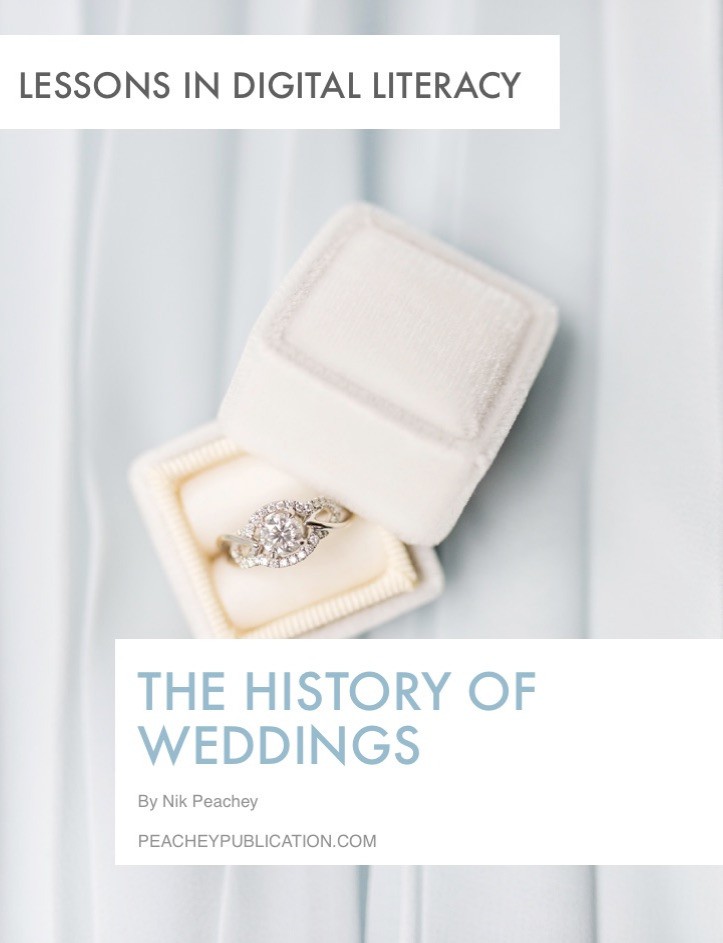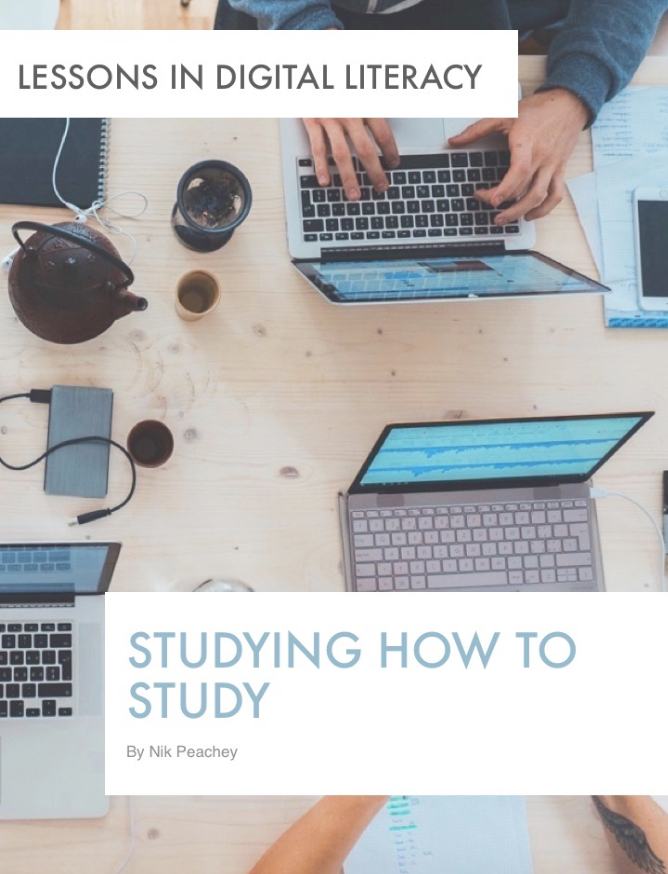Over the last few months, I have been revising and redesigning the series of lesson plans I first published in 2016. These lesson plans help to develop students linguistic and digital skills as well as their critical thinking by introducing them to a range of topics and information-rich graphics.
What's New about the Lessons in Digital Literacy?
I've incorporated a number of new features into the redesigned lesson plans.
The biggest change is that I have created digital versions for both teachers and students.
Example: Studying How to Study
These presentations have been created using a technology called html5 which means that they will work in the browser in pretty much any device, including mobile phones, iPads and other tablets.
In order to make it easier for both teachers and students to access the infographic for the lesson, I've added QR codes, so that students can either scan them onto a mobile phone from the teacher's copy or if they are using their own version of the student materials, they can just click on it and the infographic will open and they can scroll up and down it.
Another feature that these digital materials include is a marker for annotating over the presentation. This is easy to access on both the teacher and student copies and can be opened and closed along with the annotation.
Where writing activities are suggested I've also created a link to an external notepad which students can use and then publish their work directly to the internet.
If your students don't have access to digital devices in the classroom you can still use these lessons as there is a PDF version of the students' version provided.
The underlying structure of each lesson looks a little like this.
As you can see I try to work from what students already know and believe, introduce new information to them, see how they respond to the information and then get them to examine and evaluate the information more deeply. The final part of each lesson helps students to synergise the information and incorporate it back into their belief system.
All of the lesson plans include detailed step by step instructions and guidance for teachers, as well as answer keys.
Although each plan contains eight to ten tasks and about 2 hours worth of material, they don't have to be completed in one lesson and some of the evaluation tasks used selectively.
You can download all of these lesson plans and materials from: PeacheyPublications
I hope you enjoy themand sign up to my customer list to be informated when new materials become available and to get customer disocunts.
Related links:
Best
Nik Peachey
What's New about the Lessons in Digital Literacy?
I've incorporated a number of new features into the redesigned lesson plans.
The biggest change is that I have created digital versions for both teachers and students.
Example: Studying How to Study
These presentations have been created using a technology called html5 which means that they will work in the browser in pretty much any device, including mobile phones, iPads and other tablets.
In order to make it easier for both teachers and students to access the infographic for the lesson, I've added QR codes, so that students can either scan them onto a mobile phone from the teacher's copy or if they are using their own version of the student materials, they can just click on it and the infographic will open and they can scroll up and down it.
Another feature that these digital materials include is a marker for annotating over the presentation. This is easy to access on both the teacher and student copies and can be opened and closed along with the annotation.
Where writing activities are suggested I've also created a link to an external notepad which students can use and then publish their work directly to the internet.
If your students don't have access to digital devices in the classroom you can still use these lessons as there is a PDF version of the students' version provided.
The underlying structure of each lesson looks a little like this.
As you can see I try to work from what students already know and believe, introduce new information to them, see how they respond to the information and then get them to examine and evaluate the information more deeply. The final part of each lesson helps students to synergise the information and incorporate it back into their belief system.
All of the lesson plans include detailed step by step instructions and guidance for teachers, as well as answer keys.
Although each plan contains eight to ten tasks and about 2 hours worth of material, they don't have to be completed in one lesson and some of the evaluation tasks used selectively.
You can download all of these lesson plans and materials from: PeacheyPublications
I hope you enjoy themand sign up to my customer list to be informated when new materials become available and to get customer disocunts.
Related links:
- Creating illustrations and infographics for ELT tasks
- Exploiting Infographics for ELT
- Digital Video - A manual for language teachers
- Managing the digital classroom - Using a backchannel
- Managing the digital classroom - Getting students' attention
- 20 + Things you can do with QR codes in your school
- Brainstorming and polling with AnswerGarden
Best
Nik Peachey

Tags:
Education